Import Parts and Supplies
Overview
Parts and Supplies are imported in the same way as Assets. Create a CSV using any of the importable fields listed for Parts and Supplies (see Data Import Overview for a list of importable fields). For Parts and Supplies items add a Stock Location, Quantity on Hand, and Minimum Allowable Quantity to automate the Parts and Supplies module (see Getting Started with Parts and Supplies for more information about automation)
Example Parts and Supplies CSV
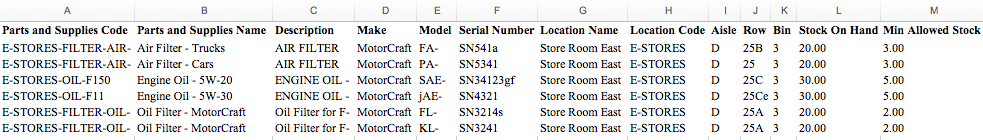
1. Select: Supplies - Parts and Supplies - Import
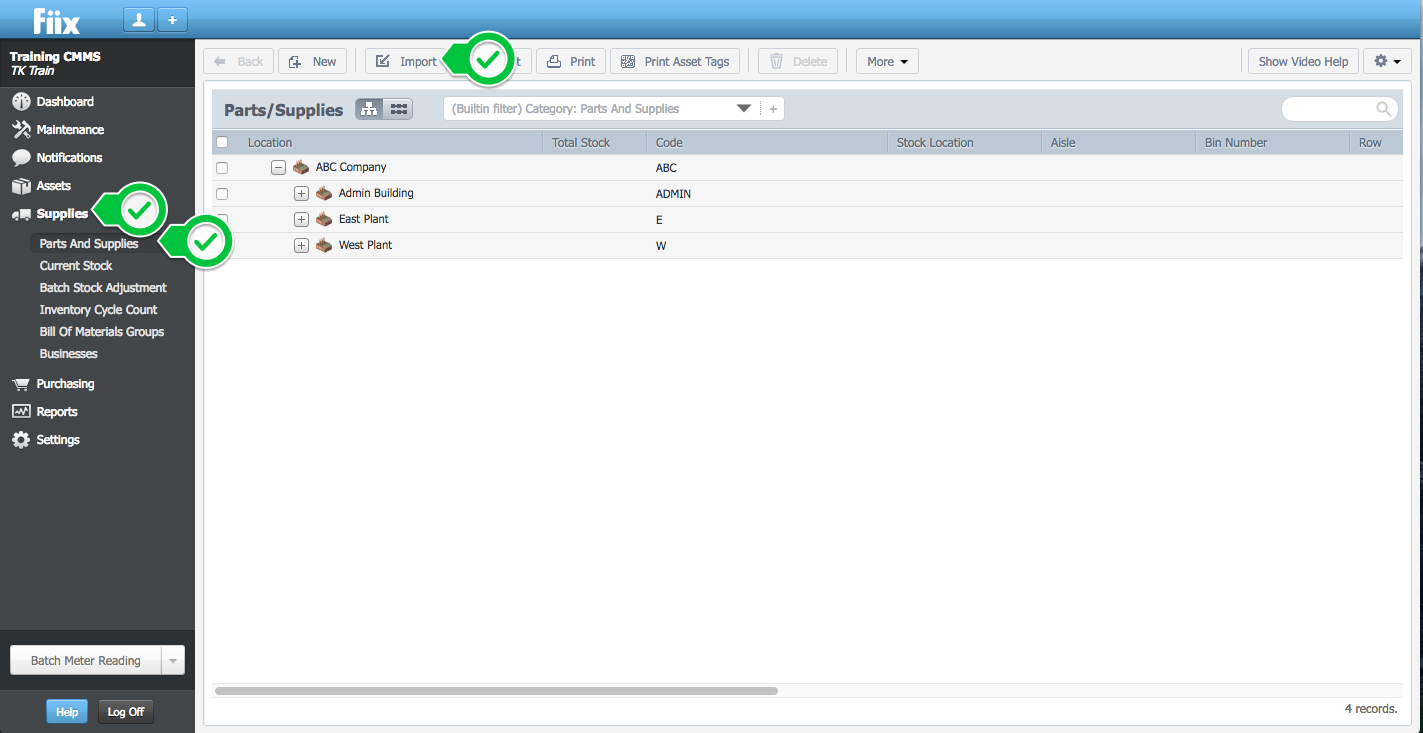
2. Select a file and click Continue
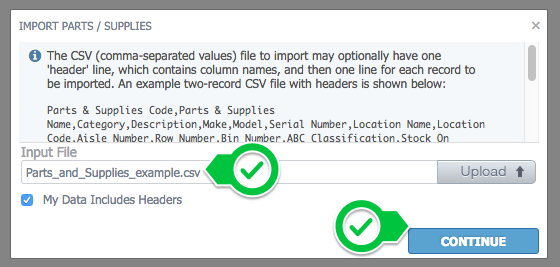
3. Define the field mappings by matching the header in your CSV file to the corresponding item from the drop down menu. The fields shown on the left are extracted from your file while the fields chosen through the drop downs are CMMS fields. Click on Continue when finished.
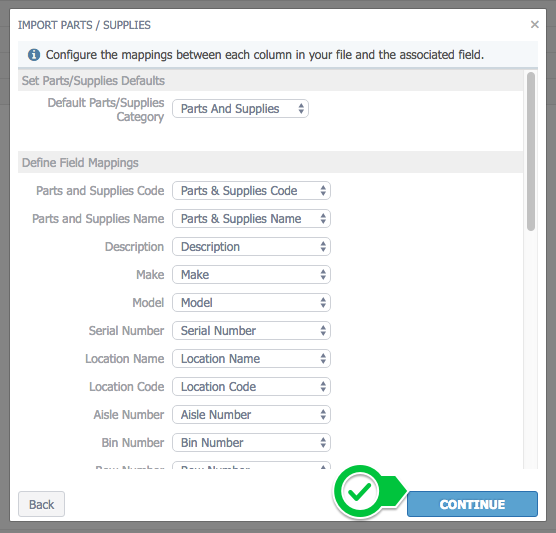
4. Select Import
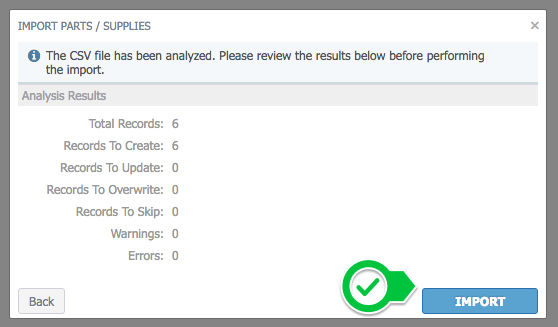
5. Select Done
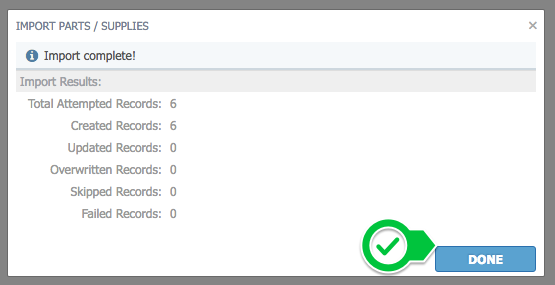
Related Articles
ZenduMA - Adding parts and labor costs to work orders
This article explains how to add parts and labor to work orders: Labour To track labour costs on a work order, ensure that each used is assigned an hourly rate. 1. To add an hourly rate, select Settings, Users, and select a user 2. Enter a hourly ...Step 6: Add Parts & Supplies
Overview This procedure will go through the Parts and Supplies module. It will cover basic set-up, and explain each of the parts and supplies tabs. 1. To begin, select Supplies, Parts and Supplies, and click New Stock 2. The following information ...ZenduMaintenance - Excel template to import data
Templates Please refer to the article link below, which contains all of the templates: Data import overview Also, we would suggest importing just a few records at first to make sure that everything works out as you have intended, and only then import ...Zendu Maintenance - Create Work Order
Agent: Ashley John Steps: To create a WO’s against an asset, • Go to the ‘Maintenance’ tab. • Click on ‘Work Orders’. • Click on the ‘+New’ tab. • Then pick up a site for the work order. Once the site is selected it will open a WO page. • The first ...Update Parts and Supplies Stock Location and Quantities
Overview This article will outline how to update stock locations and quantities using the import tool. First, export your Parts and Supplies records to a .CSV file. An export of the Parts Code, Parts Name, Aisle, Row, Bin number, and Location will ...