ZenduMA - What is a Child asset
This article explains what is a child asset:
A child asset is a sub-asset that is attached, or associated with a another parent asset. Examples of the parent to child asset relationship include, a charger (child) for a laptop (parent), a spindle (child) for a CNC lathe (parent), or a water pump (child) for a fish tank (parent).
Below is an example of a parent to child asset relationship. The Scanning Department (child) is part of the Production Facility (parent).
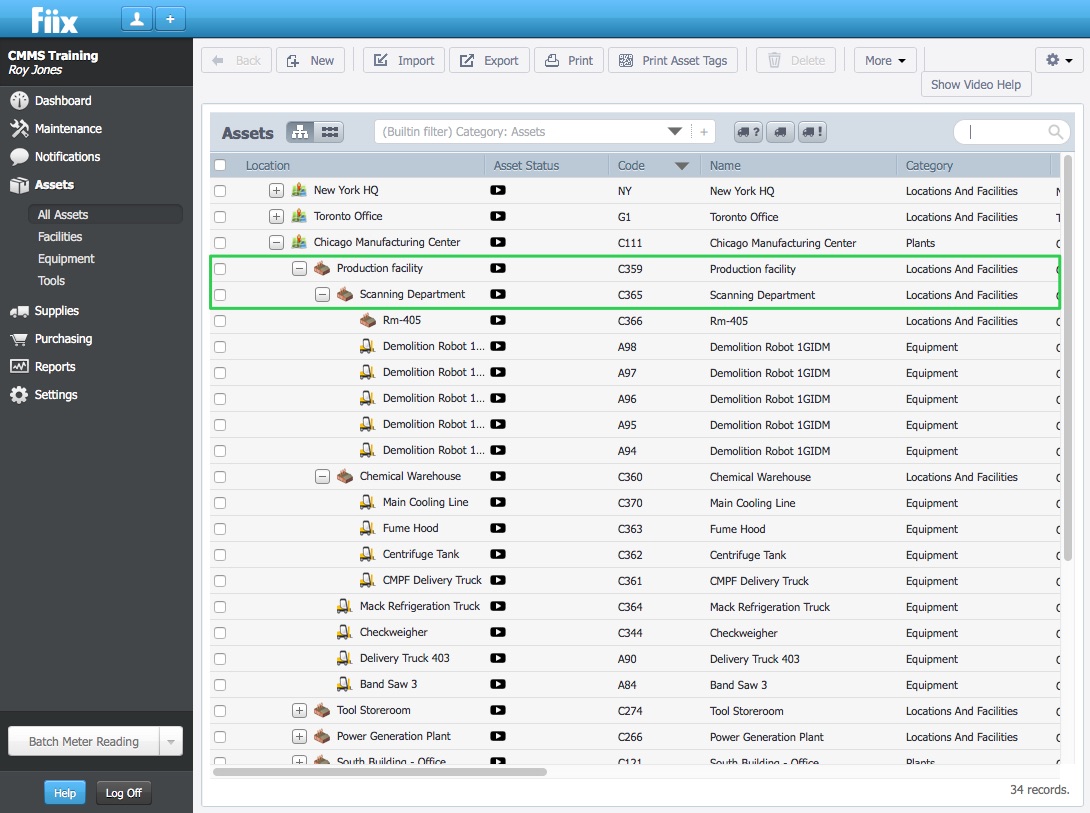
To set up a parent to child asset hierarchy, see the Create an Asset Hierarchy Manually article.
Related Articles
ZenduMA - Creating an asset hierarchy manually
This article explains how to create an asset hierarchy manually: Steps: 1. Start by creating the main site location. This is the location where all of the child assets will be located. Select Assets and New 2. Select Locations or Facilities 3. ...ZenduMA - Adding Equipment assets
This article explains how to add equipment assets: Setting up your equipment assets is similar to the Add Locations and Facilities procedure. You can add as many pieces of equipment as you like, and you can also shape your hierarchy, creating ...Zendu Maintenance – Duplicate assets gets created while changing the asset code
Issue Whenever you are try to change the asset code it is creates a duplicate asset instead of modifying the original asset's code. Reason Duplicate assets gets created because because the asset information is getting pulled from the Mygeotab ...ZenduMA - Search a work order
This article explains how to search for a work order on ZenduMA: To help search for vast numbers of work orders, utilize the search bar 1. The search bar can be used to search for information in a majority of the selectable columns, i.e Code, ...ZenduMA- Setting up new users on standalone platform
This article explains how to set up new users in ZenduMaintenance: There are two types of users in the CMMS, Active and Inactive users. Active users can login to the CMMS. Inactive Users Cannot login to the CMMS. There is no difference when setting ...