ZenduMA - Creating an asset hierarchy manually
This article explains how to create an asset hierarchy manually:
Steps:
1. Start by creating the main site location. This is the location where all of the child assets will be located.
Select Assets and New
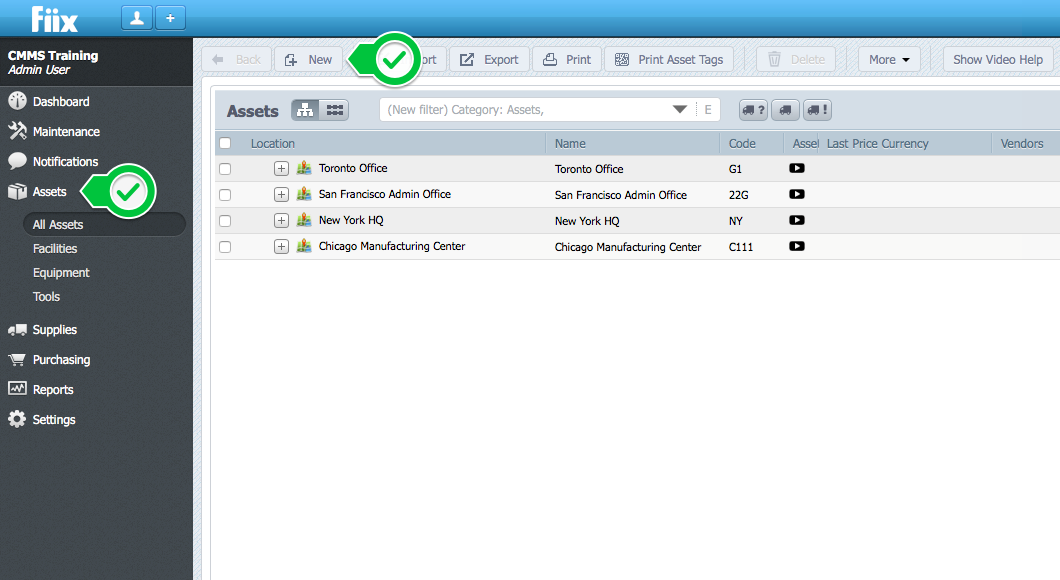
2. Select Locations or Facilities
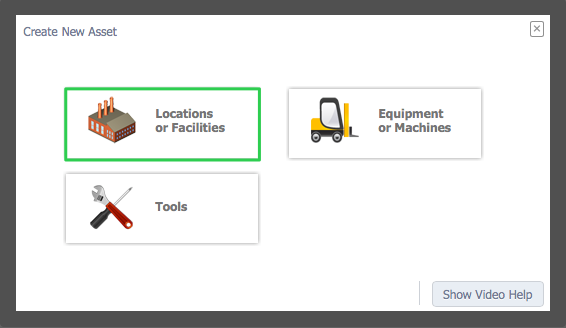
3. Select As a new location, enter the location information, and click OK
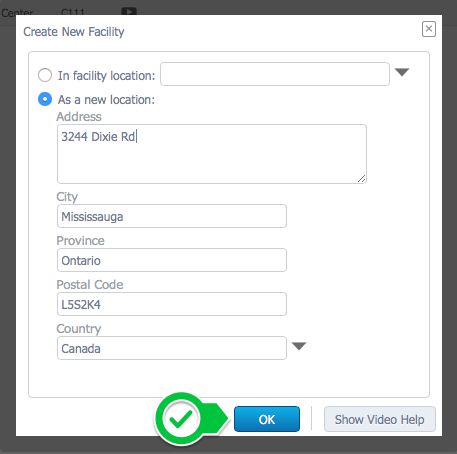
4. Add a name, a description, and click Save.
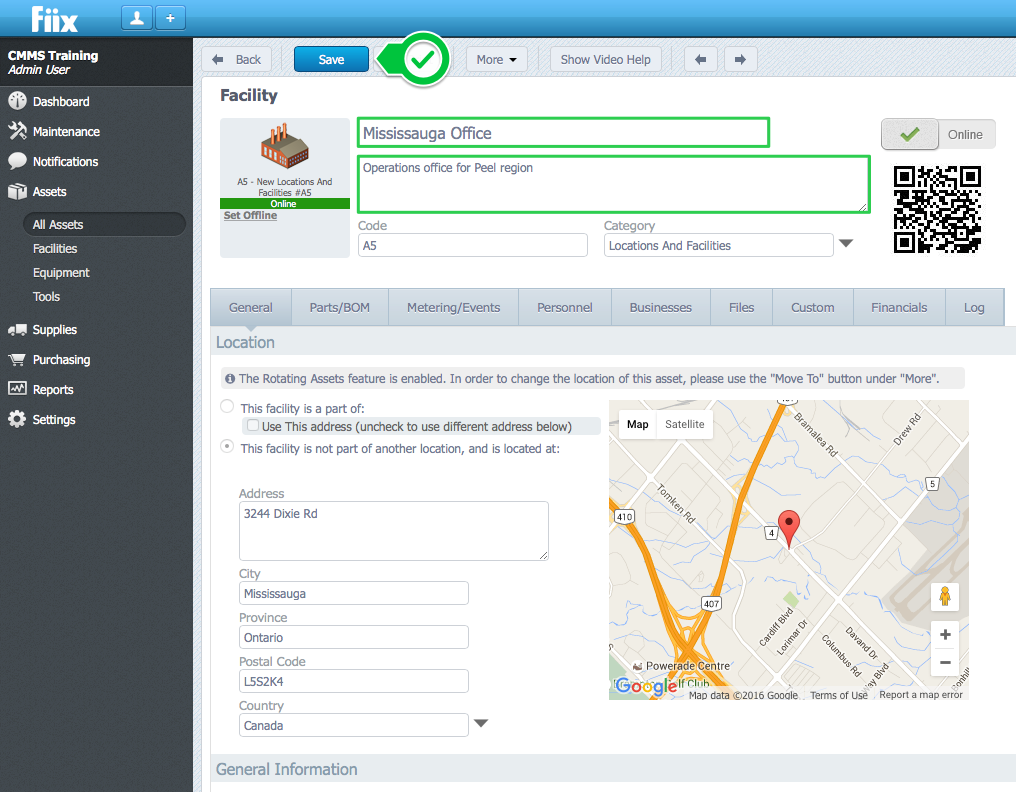
5. Next, create a location within the newly created facility. Select Facilities and New
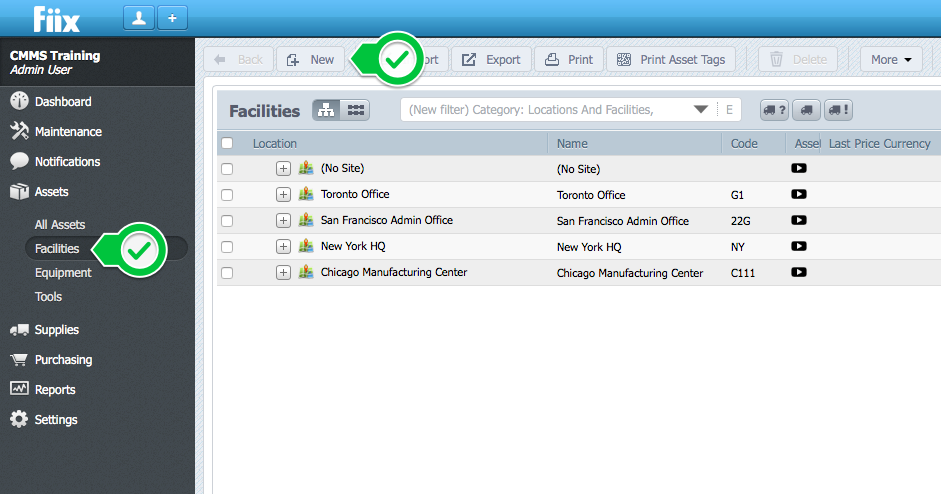
6. Select In facility location, select the newly created facility, and click save. This action locates the new facility within the facility that was just created.
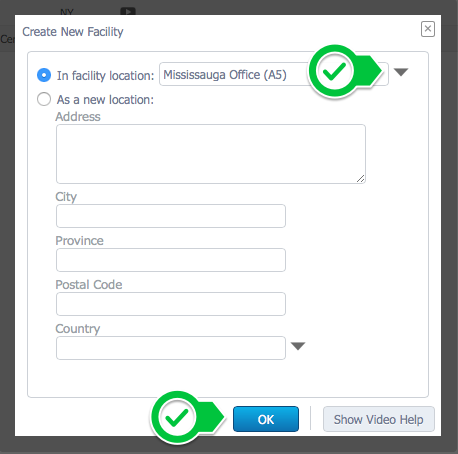
7. Add a name, a description and click Save.
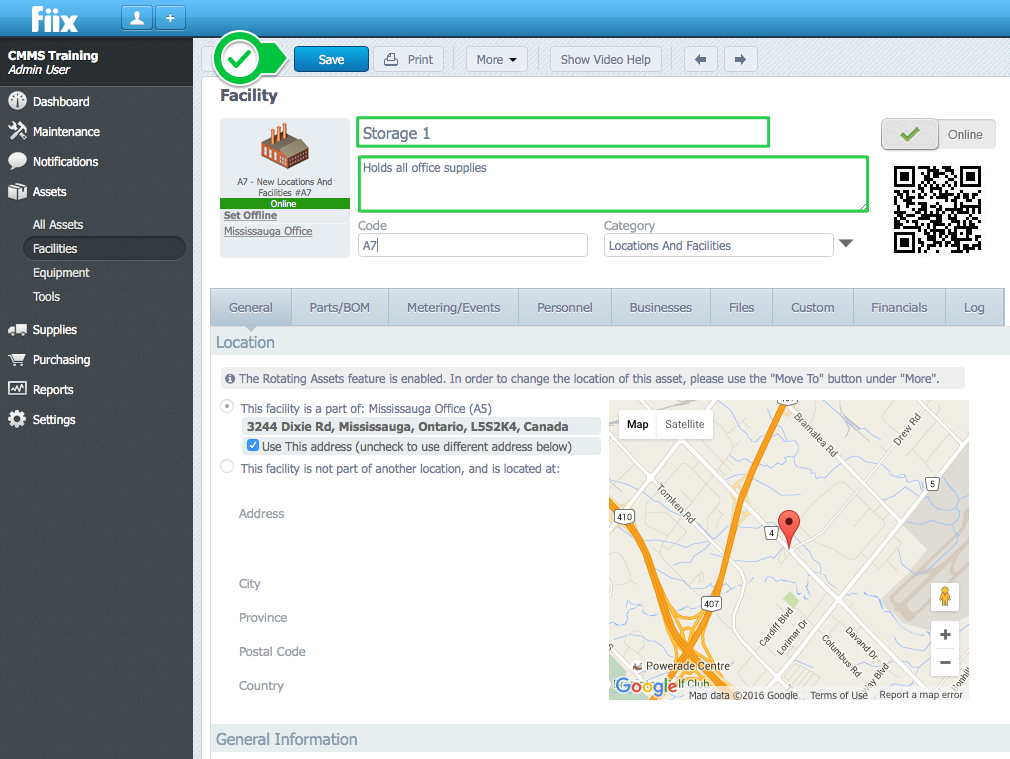
8. Next, add an equipment asset to the asset hierarchy by locating it within a Facility or Location. Select Equipment and New
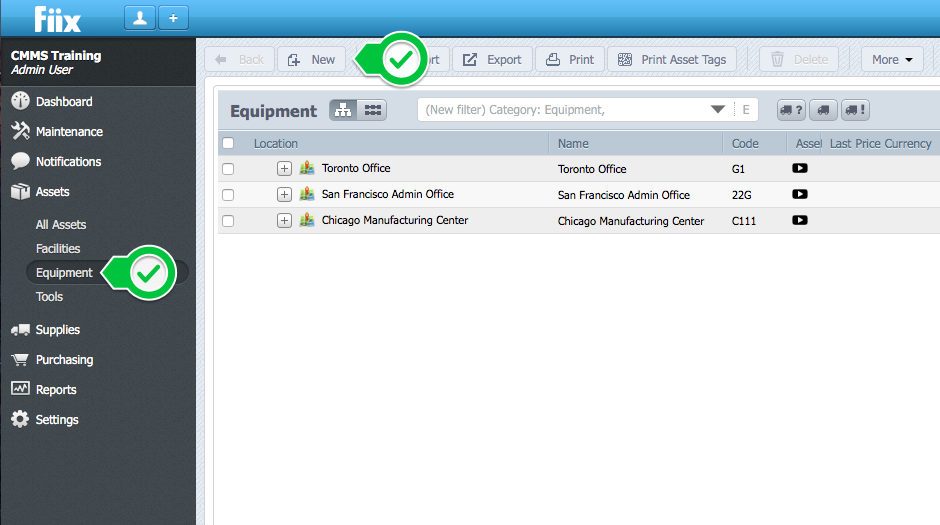
9. Select a site where the equipment will be located at. In this case the site is (No-Site).
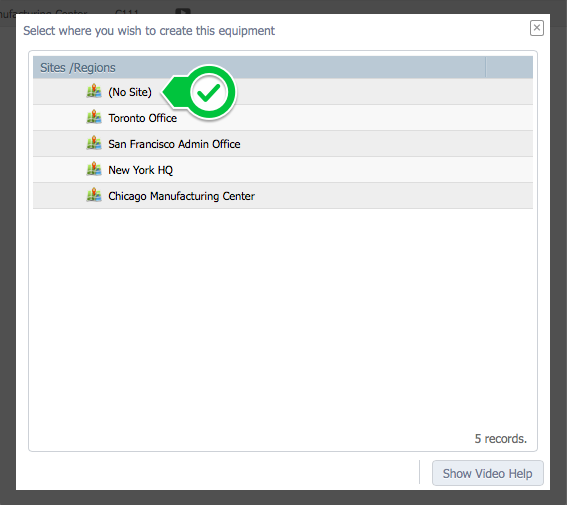
10. Add a name, and a description. Select This Equipment is located at, pick the location or facility that the asset is located at, and click Save. This action locates the new equipment asset within the facility.
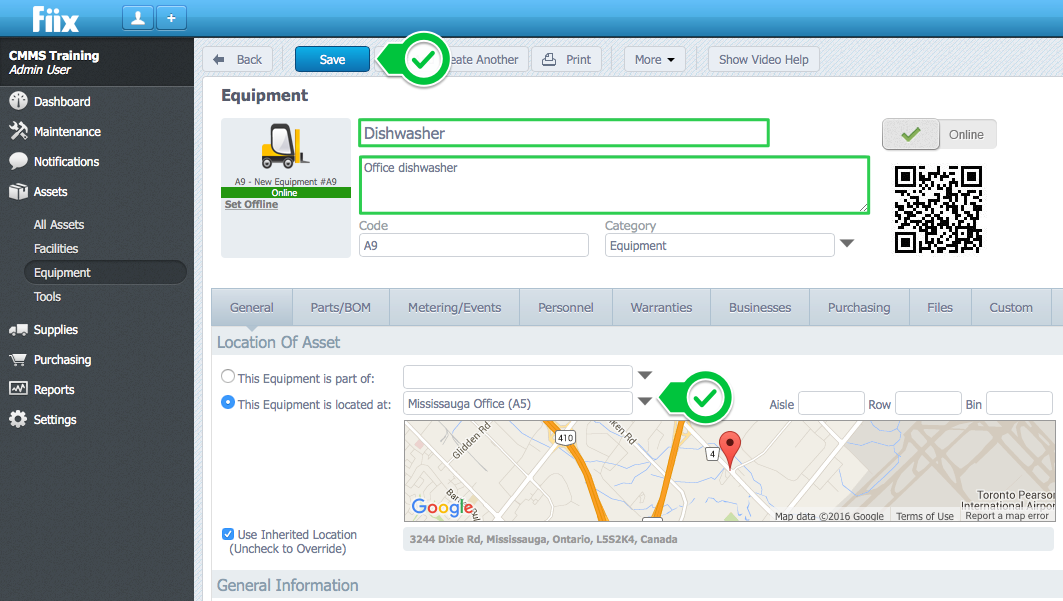
11. Next, add a sub-component of the equipment asset. Select Equipment, and New
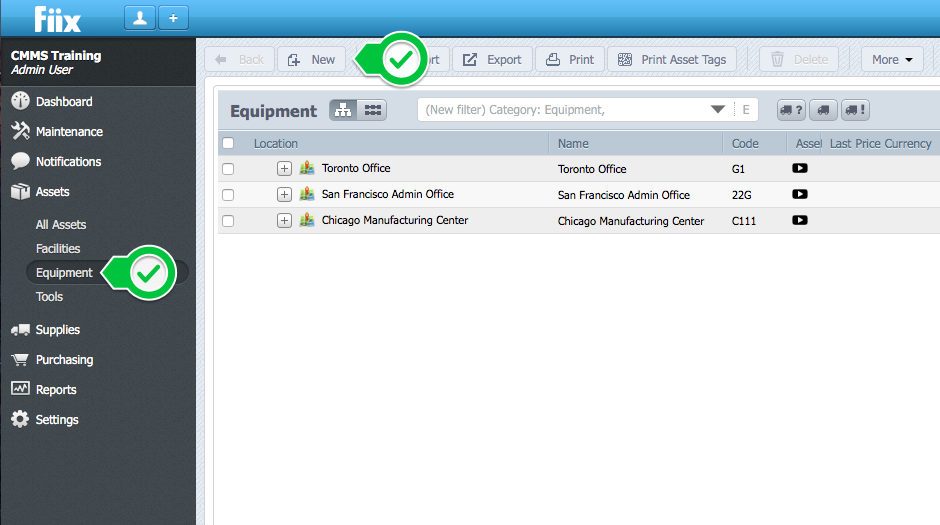
12. Add a name, and a description. Select This Equipment is a part of, pick the asset that the asset is a part of, and click Save. This action locates the new asset within the equipment asset.
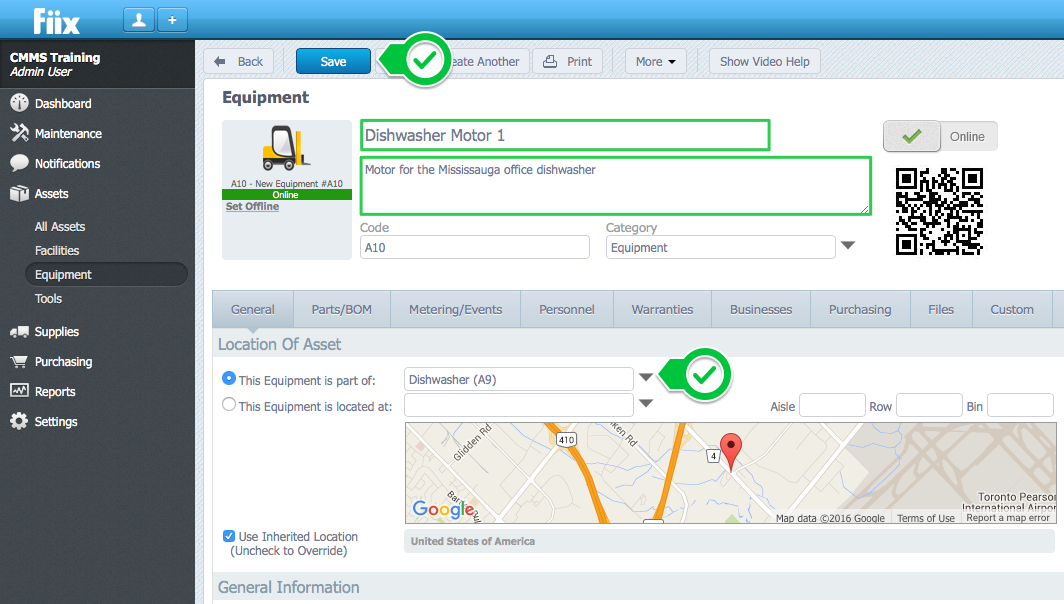
13. Below illustrates the newly created hierarchy.
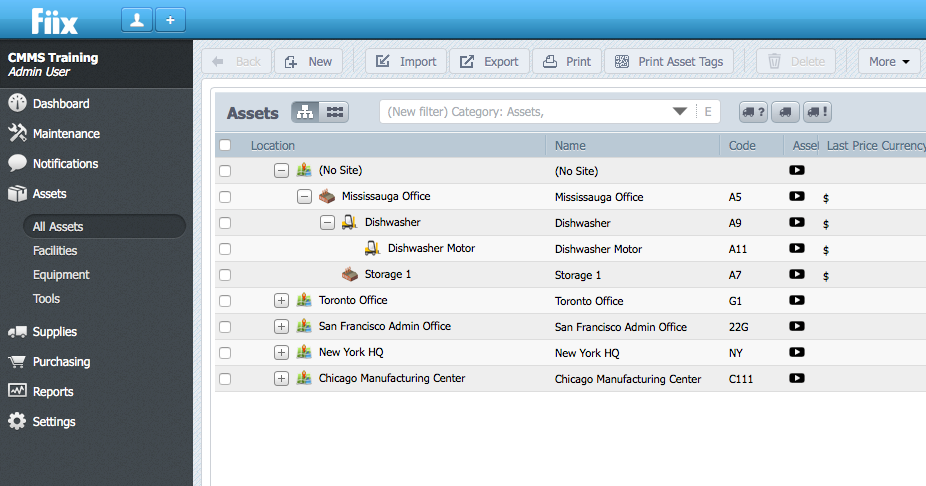
Related Articles
ZenduMA - Adding Equipment assets
This article explains how to add equipment assets: Setting up your equipment assets is similar to the Add Locations and Facilities procedure. You can add as many pieces of equipment as you like, and you can also shape your hierarchy, creating ...ZenduMA - What is a Child asset
This article explains what is a child asset: A child asset is a sub-asset that is attached, or associated with a another parent asset. Examples of the parent to child asset relationship include, a charger (child) for a laptop (parent), a ...Zendu Maintenance – Duplicate assets gets created while changing the asset code
Issue Whenever you are try to change the asset code it is creates a duplicate asset instead of modifying the original asset's code. Reason Duplicate assets gets created because because the asset information is getting pulled from the Mygeotab ...ZenduMA - Setting up user groups
This article will explain how to create a new user group: Creating a new user group can take time due to the number of menu and page permission options. To save time, work from a user group that is close to what you need and use the copy ...ZenduMA- Setting up new users on standalone platform
This article explains how to set up new users in ZenduMaintenance: There are two types of users in the CMMS, Active and Inactive users. Active users can login to the CMMS. Inactive Users Cannot login to the CMMS. There is no difference when setting ...